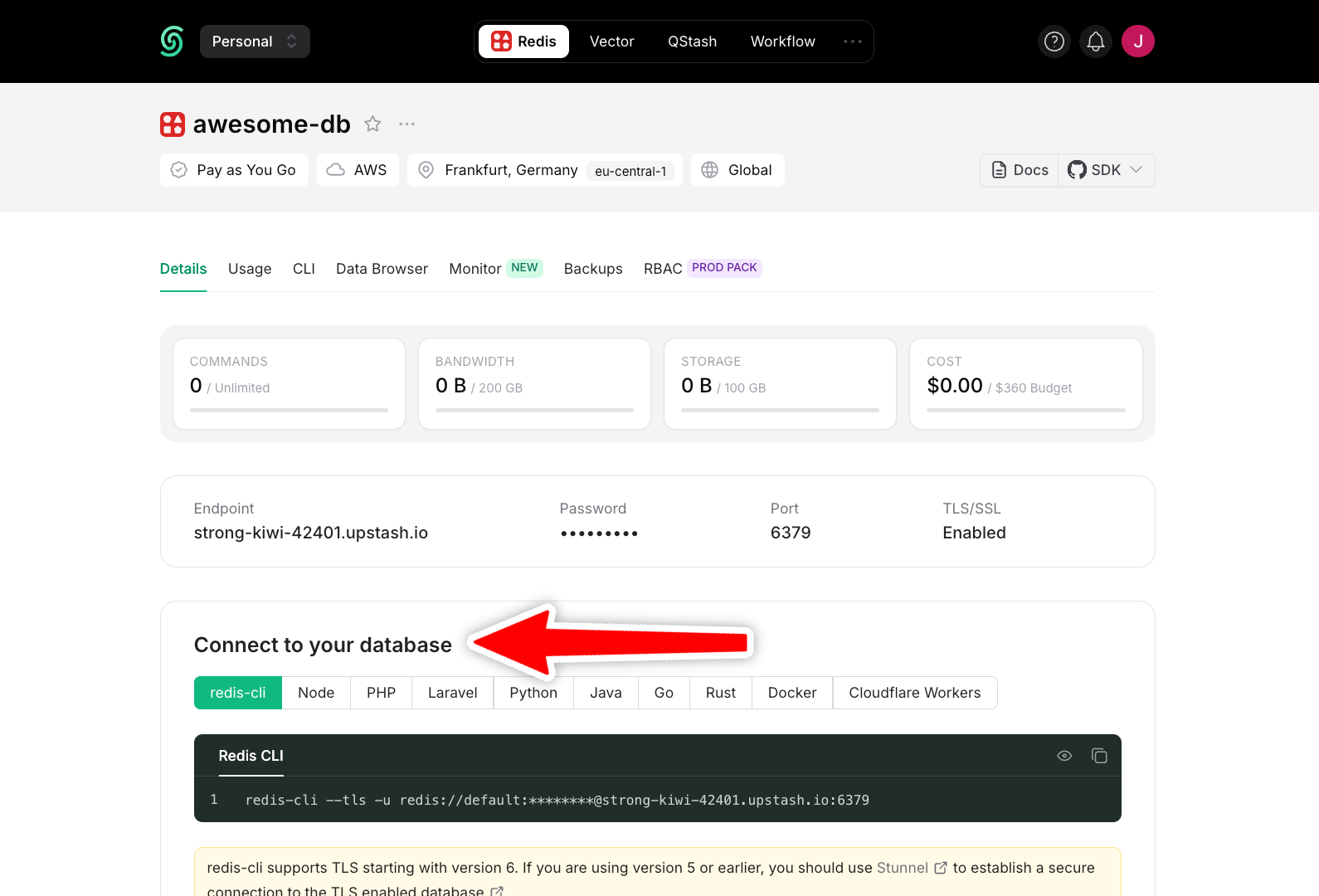Upstash works with Redis® API, that means you can use any Redis client with
Upstash. At the Redis Clients page you can find the
list of Redis clients in different languages.
Probably, the easiest way to connect to your database is to use redis-cli.
Because it is already covered in Getting Started, we
will skip it here.
Database
After completing the getting started guide, you will
see the database page as below:
The information required for Redis clients is displayed here as Endpoint,
Port and Password. Also when you click on Clipboard button on Connect to your database section, you can copy
the code that is required for your client.
Below, we will provide examples from popular Redis clients, but the information above should help you configure all Redis clients similarly.
TLS is enabled by default for all Upstash Redis databases. It’s not possible
to disable it.
upstash-redis
Because upstash-redis is HTTP based, we recommend it for Serverless functions.
Other TCP based clients can cause connection problems in highly concurrent use
cases.
import { Redis } from "@upstash/redis";
const redis = new Redis({
url: "UPSTASH_REDIS_REST_URL",
token: "UPSTASH_REDIS_REST_TOKEN",
});
(async () => {
try {
const data = await redis.get("key");
console.log(data);
} catch (error) {
console.error(error);
}
})();
Node.js
Library: ioredis
Example:
const Redis = require("ioredis");
let client = new Redis("rediss://:YOUR_PASSWORD@YOUR_ENDPOINT:YOUR_PORT");
await client.set("foo", "bar");
let x = await client.get("foo");
console.log(x);
Python
Library: redis-py
Example:
import redis
r = redis.Redis(
host= 'YOUR_ENDPOINT',
port= 'YOUR_PORT',
password= 'YOUR_PASSWORD',
ssl=True)
r.set('foo','bar')
print(r.get('foo'))
Java
Library: jedis
Example:
Jedis jedis = new Jedis("YOUR_ENDPOINT", "YOUR_PORT", true);
jedis.auth("YOUR_PASSWORD");
jedis.set("foo", "bar");
String value = jedis.get("foo");
System.out.println(value);
PHP
Library: phpredis
Example:
<?php
$redis = new Redis();
$redis->connect("YOUR_ENDPOINT", "YOUR_PORT");
$redis->auth("YOUR_PASSWORD");
$redis->set("foo", "bar");
print_r($redis->get("foo"));
Phpredis supports connection level retries through OPT_MAX_RETRIES. However,
for command level retries, it only supports SCAN
command. func main() {
c, err := redis.Dial("tcp", "YOUR_ENDPOINT:YOUR_PORT", redis.DialUseTLS(true))
if err != nil {
panic(err)
}
_, err = c.Do("AUTH", "YOUR_PASSWORD")
if err != nil {
panic(err)
}
_, err = c.Do("SET", "foo", "bar")
if err != nil {
panic(err)
}
value, err := redis.String(c.Do("GET", "foo"))
if err != nil {
panic(err)
}
println(value)
}